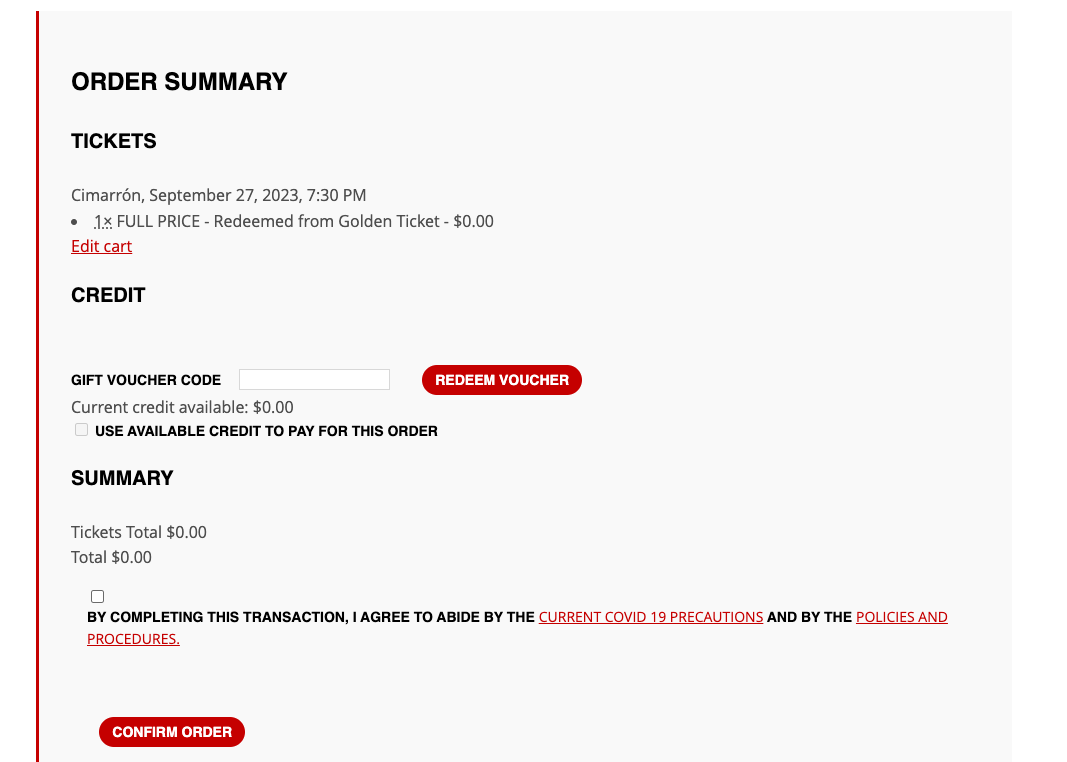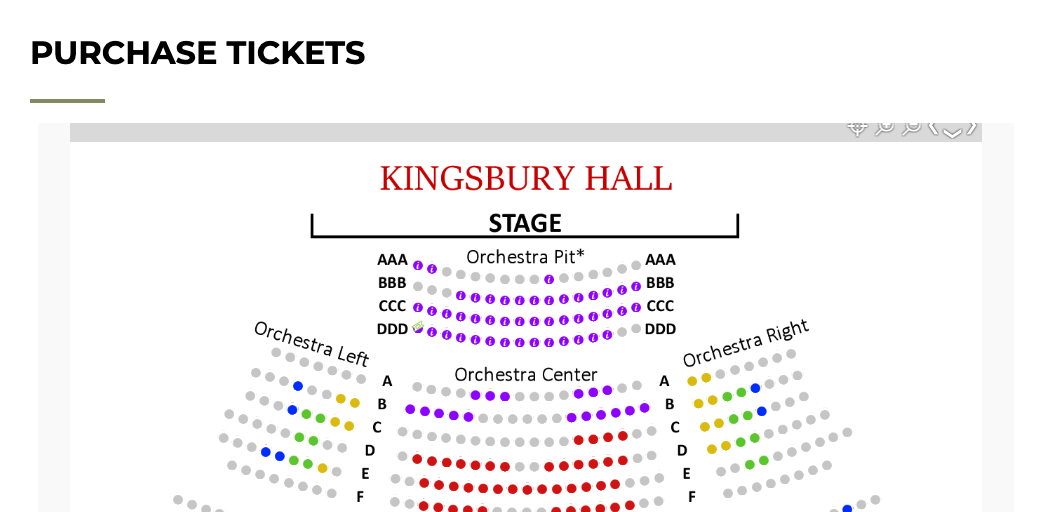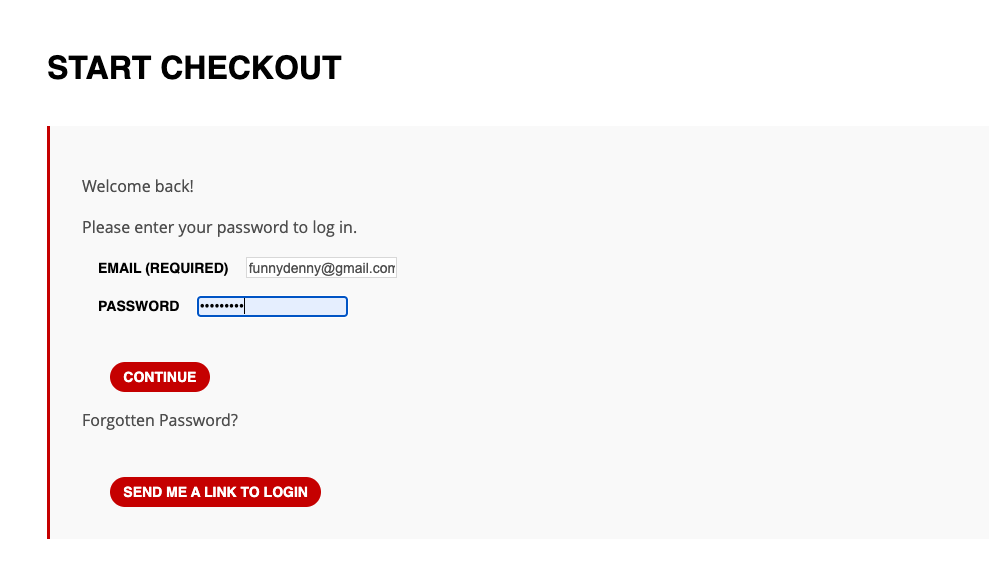You can use the information below to manage your Golden Ticket subscription. Our box office is also available to help you select your tickets as well at 801-581-7100. You can purchase Golden Tickets and other subscriptions here.
1. To reserve actual tickets to shows using your golden ticket, click on the event buttons at the top of our website.
2. From this page, you can access all UtahPresents ticketed shows. Select the first show you want to reserve tickets to.
Please not that Mythili Prakash is ticketed by Salt Lake County. To reserve your included Golden Ticket to that show, please alert the box office at 801-581-7100.
3. From the event page you have selected, click the green “Buy Tickets” button.

4. Select the desired date and time.

5. Select the number of seats corresponding to the number of Golden Tickets purchased. You have access to any seat in the house, including premium and orchestra pit.
6. Leave the ticket type as Adult.

7. Select your method for receiving your tickets.
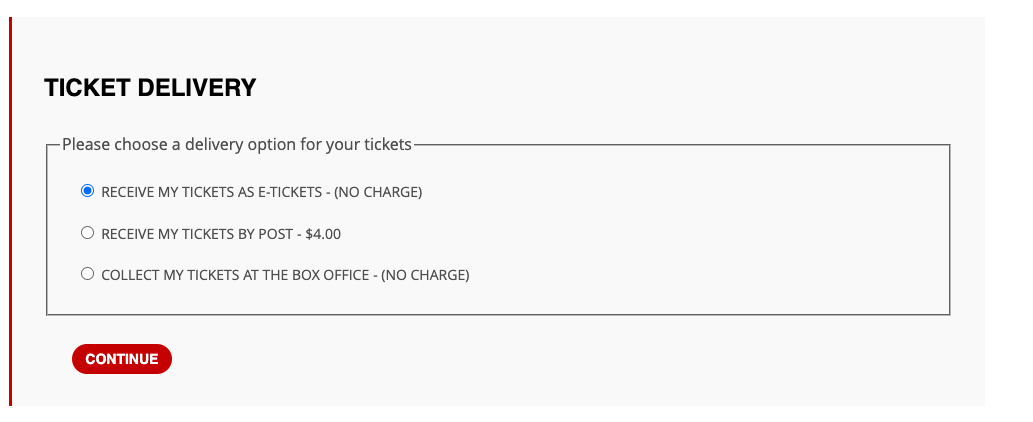
8. At this time, you can start the process over with a different event by clicking the event button again, or proceed to Step 9.

9. Login using the email you purchased your Golden Ticket with. If you have forgotten your password, you can request an email link.
10. If you have not, you can add on an optional levelUP membership donation at this time.
11. In the order summary, your tickets will be automatically adjusted to $0. Clicking confirm order reserved the tickets for you. Your tickets will come to you by the method you chose.